
What is Minecraft: Education Edition?
Minecraft: Education Edition is a version of the popular sandbox game built entirely of blocks, designed specifically for classroom use. It’s different from traditional Minecraft in that teachers create limited worlds and set up lessons for students to complete. The game is compatible with a variety of devices and has fairly basic system requirements to run, which means most schools and teachers will be able to use it.
Pros of using Minecraft: Education Edition
The biggest benefit of using Minecraft in the classroom is that students love it! This means that they will be engaged and that engagement can be leveraged into learning. Visual and kinesthetic learners will especially be able to benefit from creating as they go through the lessons. Many students are already familiar with Minecraft and are eager to play. Since the game is based on building with blocks, math lessons are an easy fit – creating structures to fit the dimensions given, for instance.
Minecraft: Education Edition comes with over 400 pre-made lessons across all subjects, and the ability to create your own as well. It’s up to the teacher to decide if it’s worth the time and effort involved. As with any educational tool, it’s important to take the time to learn how to use it effectively. Make sure you are comfortable with the platform and its features before introducing it to your students. Additionally, consider setting clear expectations and guidelines for how Minecraft: Education Edition will be used in your classroom. This can include rules around behavior and respect, as well as expectations around how the tool will be used to support learning.
The cons of using Minecraft: Education Edition
Like any other new technology or initiative, Minecraft takes a significant time investment from the teacher as they learn the platform and create lessons. There is also a time investment in the classroom as you teach students how to use it according to your expectations. (Pro tip: The first one or two times you allow students to play, give them plenty of freedom to explore to get it out of their systems!)
The flip side of any creative, open-ended activity is that the students who need more structure can get easily off task. This is true in Minecraft, where it is easy to wander and explore things not related to the lesson. Much like in the classroom, teachers need to be diligent about monitoring distracting behaviors as well as the way students are treating each other in words and actions. One of the rules that should be well established before you let students play is “No destroying other students’ structures”. Students who are used to playing Minecraft at home may balk at being given a more restrictive environment than they are used to having.
A study by Youngkyun Baek, Ellen Min, and Seongchul Yun also highlights the importance of proper teacher training when using Minecraft in the classroom. The study found that teachers who received proper training on how to use Minecraft effectively were able to create more engaging lessons and better support their student’s learning outcomes. So, it’s important to take the time to learn how to use the platform and its features before introducing it to your students. Additionally, consider setting clear expectations and guidelines for how Minecraft: Education Edition will be used in your classroom. This can include rules around behavior and respect, as well as expectations around how the tool will be used to support learning.
How to get started with Minecraft: Education Edition
Minecraft: Education Edition must be purchased through a school or classroom – it is not available for individual purchase. It is compatible with a variety of devices (iPad, Chromebooks, PCs, etc) and has fairly basic system requirements to run, which means most schools and teachers will be able to use it. Each student, or group of students, will need their device.
To get started, talk to your school or classroom to see if they have access to Minecraft: Education Edition. Once you have access, take the time to learn how to use it effectively. Familiarize yourself with the platform and its features before introducing it to your students. Consider setting clear expectations and guidelines for how Minecraft: Education Edition will be used in your classroom. This can include rules around behavior and respect, as well as expectations around how the tool will be used to support learning.
What can you teach with Minecraft: Education Edition?
Anything! Minecraft: Education Edition comes with over 400 pre-made lessons across all subjects, and the ability to create your own as well. Since the game is based on building with blocks, math lessons are an easy fit – creating structures to fit the dimensions given, for instance. But teachers have developed ways to incorporate other subjects as well. Minecraft: Education Edition has coding lessons, in Block or Python. The game is not just about building things, it can also help to teach problem-solving, collaboration, communication, and digital citizenship
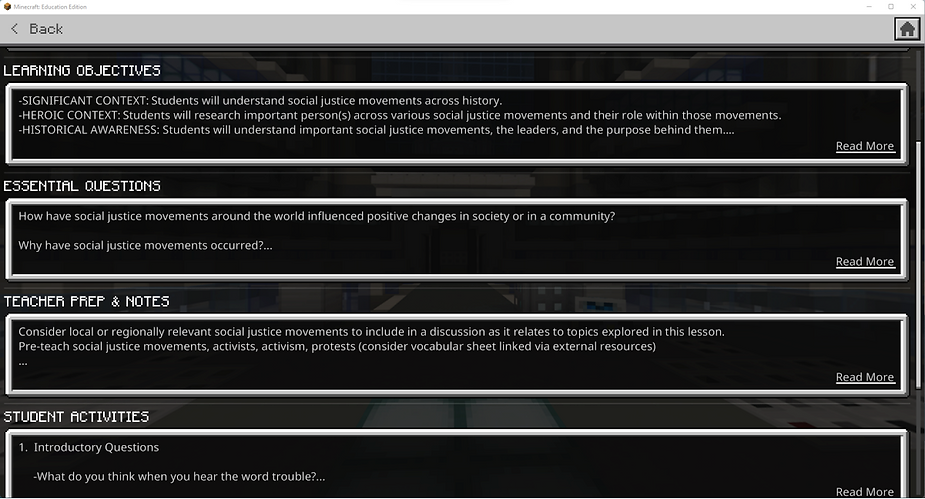
This page also included sections entitled “Description” and “Assessment.
When students begin their journey, they meet people who can talk to them. In the lobby, they can choose who they would like to learn more about.

Characters with words over their heads can “talk” to students

John Lewis in the background is the guide and helps the student get back to the lobby
There are also coding lessons, in Block or Python. It was my first time, so I chose Block. This is also a beginner lesson, for ages 7-18.

Expanding the Classroom: Cross-Curricular Opportunities with Minecraft: Education Edition
Minecraft: Education Edition offers the potential to incorporate cross-curricular activities, providing a unique opportunity for students to develop a deeper understanding of various subjects while making meaningful connections across disciplines. This versatility allows teachers to design lessons that cater to different learning styles and promote collaborative learning experiences.
Using Minecraft for Language Arts and Literacy
Minecraft: Education Edition can be a powerful tool for language arts and literacy development. Teachers can use the game to encourage students to write stories, create characters, and develop narratives within their Minecraft worlds. For example, students can be asked to create a story setting based on a specific theme or genre, like a medieval village or a futuristic city. They can then be tasked with writing character descriptions, plotlines, and dialogue to further immerse themselves in the story. This process encourages creativity while reinforcing essential language arts skills such as writing, reading comprehension, and vocabulary development.
Exploring History and Social Studies with Minecraft
Minecraft: Education Edition provides an engaging platform for teaching history and social studies. Students can use the game to recreate historical events, explore ancient civilizations, or simulate the development of a society. By constructing replicas of famous landmarks, designing cities based on historical maps, or creating simulations of past cultures, students can gain a deeper understanding of historical events and societies. This hands-on approach encourages students to think critically about the past and make connections to the present, fostering a stronger appreciation for history and social studies.
Incorporating Science and Environmental Studies
Minecraft: Education Edition can be used to teach scientific concepts and environmental studies in an interactive and engaging way. Teachers can create Minecraft worlds that simulate ecosystems, weather patterns, or geological formations, allowing students to explore and interact with these concepts in a virtual environment. For example, students can study the water cycle by creating a Minecraft world with various bodies of water, precipitation, and evaporation. They can also learn about different biomes by designing and observing the interactions between flora and fauna in their virtual ecosystems. These immersive experiences can help students develop a deeper understanding of scientific concepts and the natural world.
Using Minecraft to Teach Art and Design
The creative nature of Minecraft: Education Edition makes it an excellent tool for teaching art and design concepts. Students can use the game to experiment with colors, shapes, and patterns while developing their artistic skills. Teachers can create lessons that require students to design buildings, create pixel art, or develop virtual art galleries. By allowing students to express themselves creatively within the game, teachers can encourage the development of artistic skills and an appreciation for design.
Cultivating Digital Citizenship and Collaboration
As a multiplayer platform, Minecraft: Education Edition offers opportunities for students to develop digital citizenship and collaboration skills. Teachers can create lessons that require students to work together in teams, solve problems, and communicate effectively. These experiences can help students learn the importance of respecting others’ work, sharing resources, and working cooperatively to achieve common goals. By fostering a positive online community within the game, teachers can help students develop essential digital citizenship skills that will benefit them in the digital world.
Minecraft: Education Edition is a versatile and engaging tool that offers endless opportunities for cross-curricular learning. By incorporating the game into various subjects, teachers can provide students with immersive experiences that promote creativity, critical thinking, and collaboration. With proper planning and implementation, Minecraft: Education Edition can be a valuable addition to any educational setting, helping students develop skills and knowledge that will serve them well beyond the classroom.
Tips for using Minecraft: Education Edition effectively
To make the most out of Minecraft: Education Edition, teachers need to be committed to learning and using it to its fullest capabilities. It is not as effective if used as a fun, fill-in activity. By setting clear expectations and guidelines for how Minecraft: Education Edition will be used in your classroom, you can create a fun and engaging learning environment that promotes creativity, collaboration, and problem-solving.
Conclusion
Minecraft: Education Edition is a great way to get students actively engaged in learning! Visual and kinesthetic learners will especially be able to benefit from creating as they go through the lessons. As with any educational tool, it’s important to take the time to learn how to use it effectively. By setting clear expectations and guidelines for how Minecraft: Education Edition will be used in your classroom, you can create a fun and engaging learning environment that promotes creativity, collaboration, and problem-solving. Want to give it a try? Talk to your school or classroom to see if they have access to Minecraft: Education Edition.
So there you have it, everything you need to know about Minecraft: Education Edition! Whether you’re a teacher looking for new ways to engage your students, or a parent looking for educational activities for your child, Minecraft: Education Edition is a tool that’s worth exploring. With its endless possibilities, it’s sure to be a hit with your students and help them develop new skills that they can use both in and out of the classroom.
Want to give it a try? You can download it and play a couple of free demo lessons here.

